CB TECH
Mounting Types
Easy installation of your CB radio with our examples of standard mountings from President Electronics.
CB Antenna
Improve your range and communication quality with the CB antenna guide from President Electronics.
The antenna is one of the essential elements of a transceiver. Selecting the right antenna and having it properly installed are key to the flawless operation of your CB radio set. Further, the quality of the antenna is an important factor for the efficiency of your transmission and reception. It is essential to choose a quality antenna to get the best performance of your communication. In general for CB radios, the longer the antenna, the better its results.
The antenna ensures a transformation between two forms of energy. In transmission, it converts an electrical energy supplied by the transceiver into radiating electromagnetic energy, and reciprocally into reception. The ideal antenna for 27MHz should have a theoretical wavelength of 11 meters. Under these conditions, an elementary 1/4 wave dipole should measure 2.75 meters. To improve performance, the antenna is extended: 1/2, 5/8, or 7/8 wave. The use of a self (copper wire at the base) allows to produce models of different sizes, which are even more efficient.
Antennas are intended to be installed on vehicles, the metal body as a ground plane. They can be magnetic (instant installation and removal, theft failure, etc.), or fixed by drilling (long-term installation). The first one mentioned requires a verification, or possibly an adjustment of the SWR after each repositioning, which is not the case for the fixed antennas installed by drilling. Must be fixed to the vehicle where there is a maximum of metal surface (ground plane), away from windscreen mountings. If you already have a radio-telephone antenna installed, the CB antenna should be higher than this.
Radial whip antennas are mainly intended to be installed on the roof of a building. These are sometimes equipped with radiants acting as a ground plane. Make sure it is installed in as clear a space as possible. If it is fixed to a mast, it may be necessary to install guy-wires, according to the laws in force (you should seek professional advice). For an antenna which must be fixed by drilling, you will need a good contact between the antenna and the ground plane. To obtain this, you should slightly scratch the surface where the screw and tightening star are to be placed. Be careful not to pinch or flatten the coaxial cable (as this runs the risk of break down and/or short-circuiting).
A pre-adjusted antenna is one that has been already set for optimal use on Citizen's Band frequencies. This prevents users from making any adjustments in order to get good transmission and reception on Citizen's Band frequencies.
Pre-adjusted antennas are usually easier to install and to use than antennas that require manual adjustment. They are also more reliable because they have been designed and tested for optimal use on the Citizen's Band. Pre-adjusted antennas are preferably used with a good ground plane (e.g. car roof or lid of the boot).
An adjustable antenna can be adjusted for optimal use on Citizen's Band frequencies.
Adjustable antennas often offer better performance than pre-adjusted ones. They are often used for long distance communications, as they can be adjusted to maximize transmission and reception performance on the different frequencies used for these communications. Adjustable antennas offer a much wider range of use and make it possible to take advantage of smaller ground planes.
For CB, the longer the antenna, the better its results. Your dealer or our sales department will be able to help you with your choice of antenna.
- It must be fixed to the vehicle where there is the largest section of metallic surface (ground plane), away from windshield mountings and the rear window.
- If you already have a radio-telephone antenna installed, the CB antenna should be higher than this.
- There are 2 types of antennas: pre-adjusted and adjustable.
- Pre-adjusted antennas should be used on a good ground plane (e.g. car roof or lid of the boot).
- Adjustable antennas offer a much larger range and can be used on a smaller ground plane (see SWR Setting).
- For an antenna which must be fixed by drilling, you will need a good contact between the antenna and the ground plane. To obtain this, you should slightly scratch the surface where the screw and tightening star are to be placed.
- Be careful not to pinch or flatten the coaxial cable (as this runs the risk of break down and/or short-circuiting).
- Connect the antenna.
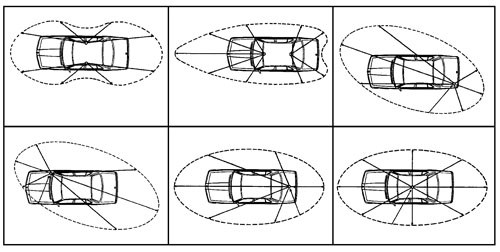
Output Radius Pattern
- A fixed antenna should be installed in as clear a space as possible. If it is fixed to a mast, it will perhaps be necessary to guy it in accordance with the standards in force (you should seek professional advice). All PRESIDENT antennas and accessories are designed to give maximum efficiency to each CB radio within the range.
All PRESIDENT's antennas are delivered with a factory-preset. However, the environment and the location chosen for the installation are all factors likely to vary the SWR (Standing Wave Ratio). It is therefore very important to check that your antenna is perfectly tuned before using your CB radio. Emitting with an unadjusted antenna, a damaged antenna's cable or a disconnected antenna can cause significant damage to your transceiver.
Its setting, to be carried out precisely, improves the performance of your installation and prevents you from damaging your device (damage caused by an unadapted SWR is not covered by the warranty). This operation must be carried out when changing the antenna. This adjustment must be made in an obstacle-free area.
New, easy and very handy setting of the SWR by beeping.
Some of our models are equipped with the automatic SWR function. The measurement of the SWR is done on the channel and the active band.
To activate this function:
- Go to the menu and select SWR.
- The position automatically switches to TX mode without pressing the PTT key and the measurement begins.
The measurement time is 5 minutes maximum. A countdown is made in the display. - Adjust the antenna.
- The beep* is continuous when the SWR value is 1.0. The space between the beeps becomes increasingly larger as the value of the SWR is 1.0.
- The volume of the beep is adjustable with the VOL button.
- The display shows the SWR value, for example 2.5.
- Press the PTT switch to exit FUNCTIONS mode.
*Check that the beep volume is set to a suitable level.
Connecting SWR-meter
Connect the SWR-meter (TOS-1) between the CB radio and the antenna as close as possible to the CB (use a maximum of a 13.8 inch long cable).
Control procedure
- Check all the connections.
- Set the CB to channel 20.
- Put the switch on the SWR-meter to position FWD (calibration).
- Press the PTT ''push-to-talk'' switch on the microphone to transmit.
- Bring the index needle to the index finger
 , ◆ or SET by using the calibration key.
, ◆ or SET by using the calibration key. - Change the switch to position REF (reading of the SWR level). The reading on the Meter should be as close as possible to 1. If this is not the case, readjust your antenna to obtain a reading as close as possible to 1 (A SWR reading between 1 and 1.5 is acceptable).
- In rare cases, you may need to shorten the radiant of your antenna by a few millimeters to obtain the correct value.
- It will be necessary to recalibrate the SWR-meter after each adjustment of the antenna.
Tech Videos
You will find below a list of videos that show how to set and use your radio. Select your radio below and see the corresponding list of videos.
If the product you are looking for is discontinued, please check the Downloads & Archives section.
Check back regularly as new material is uploaded on a regular basis.
Key Radio Features
EXPLANATION OF KEY CB RADIO TECHNICAL FEATURES
It is important to understand all the key CB features that are available in the market to make an informed decision once you are ready to buy your CB radio equipment.
You can read the description of the key CB radio features that we are currently offering below.
Once you know which features you would like to have, you can go to the CB Radio section and select the features that interest you within the Advanced Filter (find it right next to the Quick View Filter).
|
FM (FREQUENCY MODULATION) with ctcss / dcs FM offers improved sound quality with less background noise, which is optimum for communication within groups. CTCSS and DCS codes can be used to create user groups. This function can only be used in FM mode. The CTCSS/DCS function can also be used to set up repeater access with some models. When used with repeaters, these codes and tones can act as an "access key" to allow communication by radio operators who have permission to use the repeater system. |
ASC (AUTOMATIC SQUELCH CONTROL) The ASC "Automatic Squelch Control" is a squelch setting device that constantly monitors the received signal and automatically adjusts it to block the background noise. CB users used to do this manually, which was impractical and even dangerous when done while driving. Thanks to the President's ASC invention, CB users no longer have to make manual squelch adjustments, or check the noise level. The patented ASC technology does this for you. |
Automatic SWR Provides a continuous audible tone to assist in finding the optimal location of your antenna to obtain the best possible SWR reading. This can be a substantial time saver during antenna installs and is also an easy-to-use tool for drivers to check the SWR on their rigs as needed. |
|
Weather channels / Alerts Allows reception of NOAA weather channels and setting of an Alert. With bad weather like tornadoes, floods or whatever weather might be around the corner, the CB weather features are an important part of the safety toolkit. |
with SCAN / SCAN SKIP Scans all 40 channels for activity. Scan Skip excludes selected channels from the scan. The Scan function may also scan the memorized and priority channels. This is only available on certain models. Both of these features allow users to focus their scanning activity on select channels. |
Noise Reduction Circuit (NRC) Vehicles can have high degree of background noise which carry through into the transmission of CB signals. NRC allows users to reduce the noise levels in both Tx and Rx modes. If the CB radio itself does not have inbuilt NRC, a President Digimike with NRC can be used. |
|
12 / 24V operation Allows connection to either 12V or 24V power sources. In heavy machinery where 24V is common using a radio with seamless 24V capability results in a reduction in cost of the CB equipment and the associated install and service charges. |
SSB (Single Side Band) A refinement of amplitude modulation (AM) that's more efficient with bandwidth and transmitter power allowing clearer audio and longer distance communication with other SSB users by transmitting only one sideband (USB or LSB) instead of the full AM signal. |
Public Address (PA) Allows CB radio to serve as a public address while connected to external speaker systems. The PA can be used to broadcast both, reception from the CB or tailored messages generated by the CB user. |
|
Dual watch Allows the user to monitor two channels at the same time, improving road safety, offering hands-free convenience and enabling better group communication by automatically switching to whichever channel receives a signal first. e.g. keeping track of communication on a group channel and another channel like 19 to monitor highway info. |
VOX The VOX function allows handsfree use of the CB radio. With VOX enabled, you can transmit by speaking into the original microphone (or in the optional vox microphone) without pressing the PTT switch. |
P Channels P Channels are pre-configured memory Channels set by President. There are 5 such channels labeled P1, P2, P3, P4, P5. They use the FM mode, the frequency of an existing CB channel and a fixed CTCSS/DCS code allowing targeted communications with other P-channel radio users. |
Basic Troubleshooting
Are you experiencing issues with your CB radio?
Before seeking professional assistance, there are several basic troubleshooting steps you can take to identify and resolve common problems.
Whether you're dealing with interference, poor reception, or power-related issues, a systematic approach can often pinpoint the cause and provide a simple fix.
This basic guide will walk you through essential troubleshooting techniques to help provide clear communication and optimal functionality of your radio.
If your equipment continues to give you trouble after these steps, contact your reseller or local CB shop for further help.
President Resellers and CB Shops
Proper installation of your CB radio is essential to reduce noise interference. While the widespread use of 24V/12V converters has reduced noise issues significantly, it is still important to have a professional CB radio installer handle the setup to ensure that all necessary tests are performed to minimize interference.
If your transceiver continues to experience excessive noise, follow these steps:
- Identify the Source of Interference
Determining the source of interference helps in selecting the most effective solution. Common sources include the power supply, antenna, or truck engine:
- Power Supply: Connect the radio's power supply directly to the vehicle’s battery, keeping cables away from potential noise sources. Observe whether the interference improves or worsens.
- Antenna: Disconnect and reconnect the antenna to check if the noise level changes. If interference is affected, try repositioning the antenna or replacing it with a different model. For optimal performance, we recommend using a President antenna with our President radios. Also, check out the CB Antenna section.
- Truck Engine: Test the radio while turning the engine on and off. If interference decreases when the engine is off, the noise may be engine-related.
- Use Noise Filters
If the source of interference cannot be identified, or the above steps do not resolve the issue, consider using built-in or external noise filters.
Many of our radios feature built-in ANL/NB/HiCut filters. Test whether enabling these filters reduces or eliminates interference. If your radio lacks these filters, you can upgrade to a model that includes them or purchase third-party add-on noise filters designed for CB or car radios.
- Add Ferrite Cores to the Power Cable
If interference persists, consider adding ferrite cores (also known as ferrite beads) to the power cable. These components help suppress electromagnetic interference and reduce noise.
- Test Another President Radio
Install a different President radio without additional filters and compare interference levels to determine if the issue is specific to your current unit.
- Seek Professional Assistance
If the problem persists despite following these steps, consult a local CB radio shop or reseller for expert assistance. See our list of resellers and CB shops in the US and Canada.
- Ensure the antenna is properly connected and the SWR (Standing Wave Ratio) is correctly adjusted.
- Check out the CB Antenna section.
- Verify that the microphone is securely plugged in.
- Refer to the user manual for detailed instructions.
- Adjust the squelch level to the appropriate setting.
- Ensure the volume is set to a comfortable listening level.
- Check that the antenna is properly connected and the SWR is correctly adjusted.
- Check out the CB Antenna section.
- Consult the user manual for further guidance.
- Verify that the power supply is functioning correctly.
- Inspect all connection wiring for proper installation.
- Check the fuse for any damage or failure.
- For additional information, refer to the user manual.
Downloads and Archives
Search our archives and download user manuals, technical sheets and other documents.
We have collected a variety of documents that can be downloaded. Whether you are looking for catalogues, user manuals, technical documents or any other kind of content, you should find it in our archive library. Please check this page regularly as documents are added on a regular basis.
To download a document, just click on the download icon or the needed archive. If you have any difficulties in downloading or using a document, do not hesitate to contact us for help.
We hope you find these archives useful. Feel free to share your comments and suggestions and help us improve our archive library.






























































































































Post Your Photos #PresidentCBs
Stay connected
Sign up for the latest news & offers